
Keyword research does not need to be complicated
How do know what people are searching for? How do you know what keywords to target with your content?
This keyword research tool is so easy to use—and super helpful if you are looking for content and blog post ideas! The best part? You already know how to use it—and it’s free!
But how do you know what people want to read about?
Who knows our search habits best? It’s Google. So let’s go to the source!
Step 1: Google autocomplete
In your search bar (or go to Google.com if your browser default is set for a different search engine). Enter a keyword* that relates to your business or enter a topic you think you want to write about, e.g. “slp,” “how to wean,” “diploma framing,” “best coffee makers,” etc. In this example, I entered “modern mullet” (see above). Notice how Google makes suggestions right away with autocomplete results?
* Keyword, keywords, and keyword phrases are the same and are used interchangeably.
Step 2: People also ask
Let’s keep going! Scroll down until you see People also ask. Google shows you exactly what people are searching for:
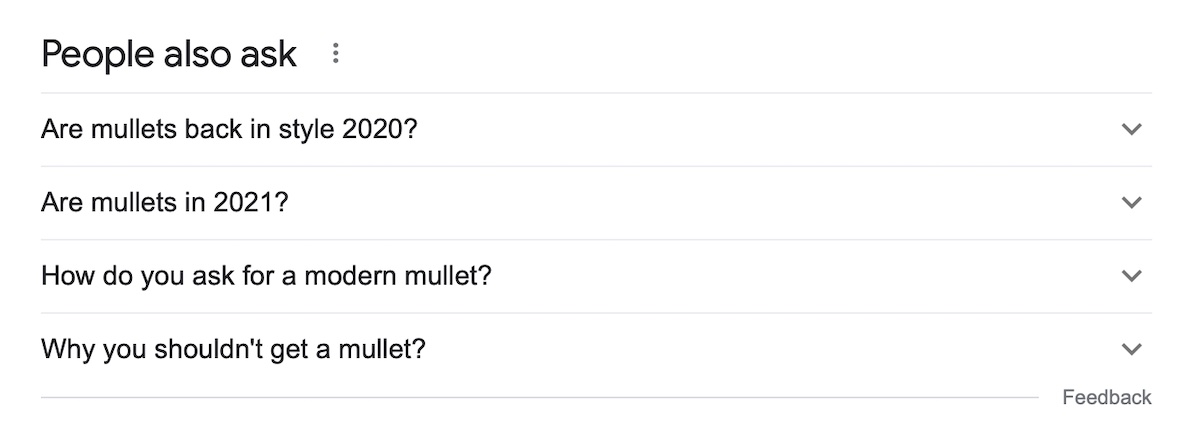
Clicking on and closing the downward carets will expand your list of options:
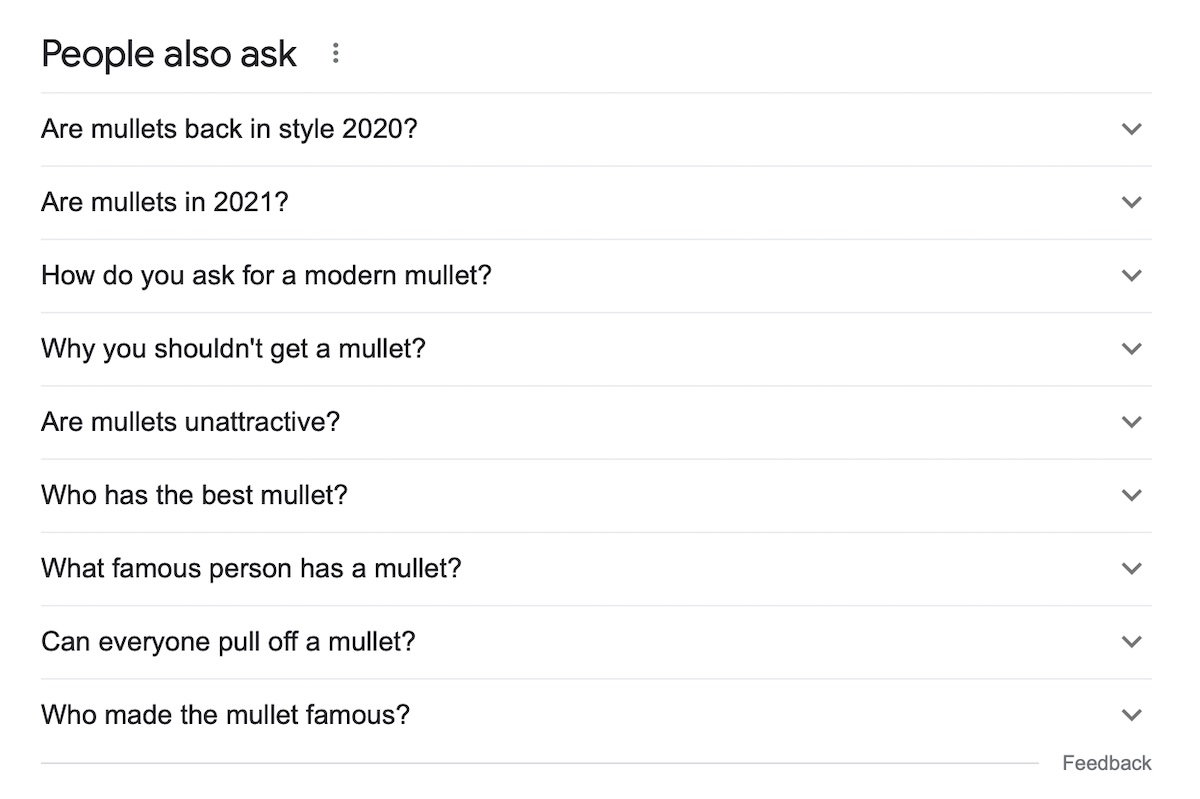
Step 3: Related searches
Keep scrolling for more Google gold! At the bottom, you’ll see Related searches:
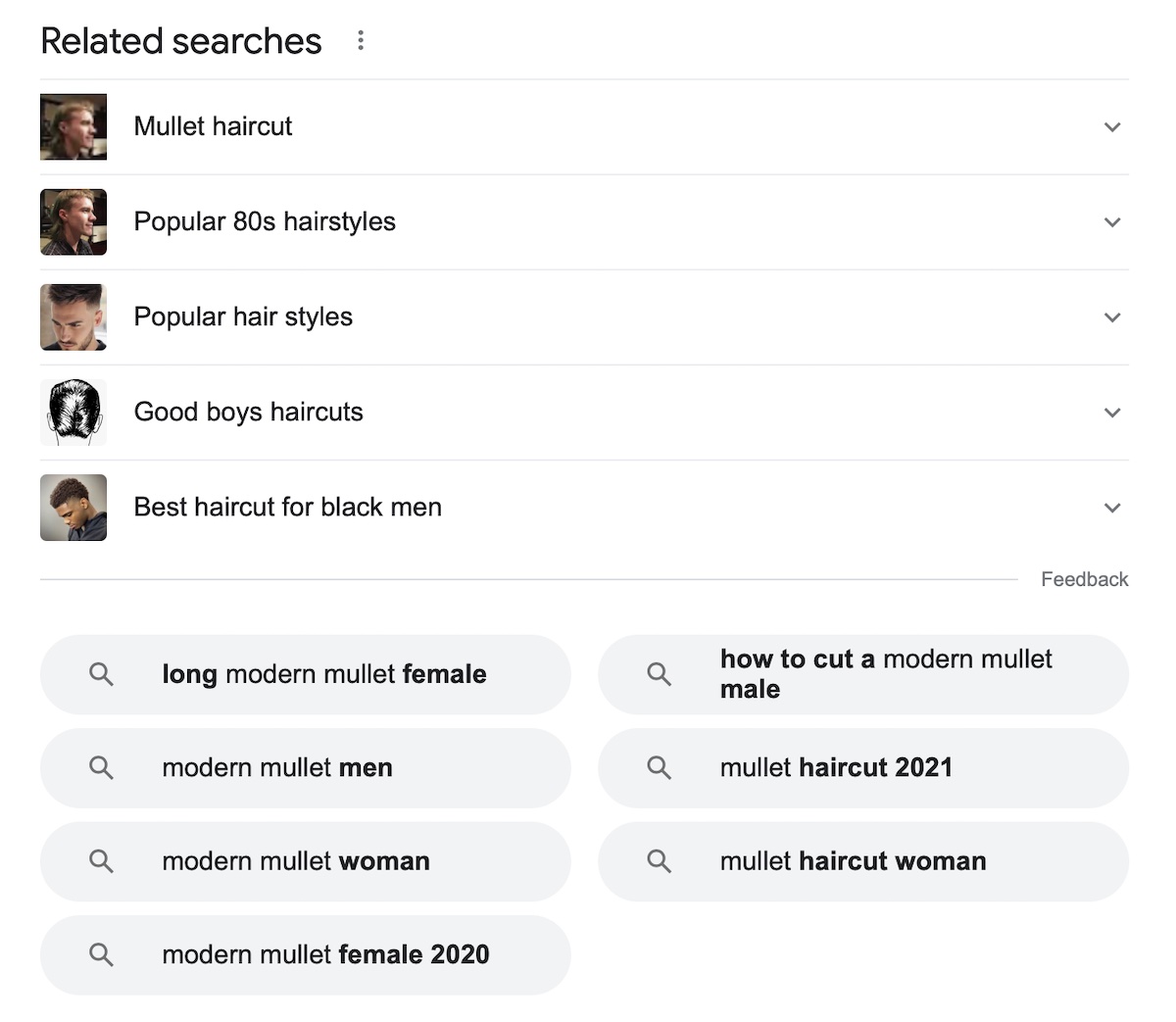
That’s it! Now you know how to perform basic keyword research that’s easy and free. You can refine your ideas by entering or clicking on related keywords that you come across.
Bonus tips
Tip #1: Look at search volume
Before you settle on a blog topic, you will also want to consider search volume. If only 50 people are searching for your keyword or topic per month, do you really want to invest time in creating content around that topic? (Maybe. High-volume keywords are often competitive, and going after less common, long-tail keywords can be an impactful SEO strategy. That decision is up to you.)
If you want to know the search volume for your desired keyword, install Keyword Surfer. Here are the results for “modern mullet:”

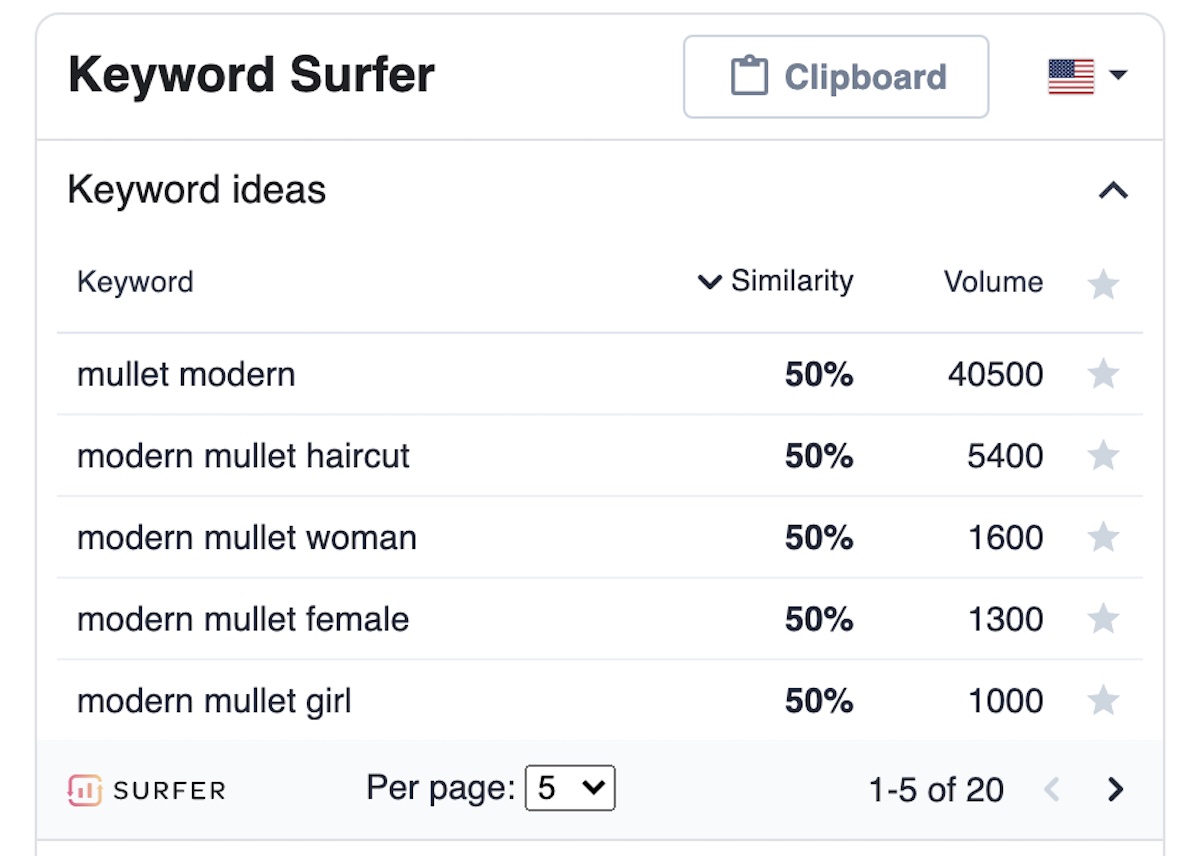
Tip #2: Match what others are doing
Click on any of the related searches that you are considering writing about. If I click on “modern mullet men,” Google serves up the following results:
- 30 Stylish Modern Mullet Hairstyles for Men – Haircut Inspiration
- 44+ Mullet Haircuts That Are Awesome – Hairstyles – Pinterest
- Most Popular Mullet Hairstyles For Men In 2021 – DMARGE
- 50 Cool Mullet Hairstyles For Men (2021 Haircut Styles)
- 44+ Mullet Haircuts That Are Awesome – Men’s Hairstyle Trends
- 40 Iconic Modern Mullet Haircuts For Men (2021) – Hairmanz
- 20+ Mullet Haircut Styles For Your Modern Look In 2021
- Mullet Haircut: 60 Ways To Get A Modern Mullet – Men’s …
- 20 Coolest Mullet Hairstyles for Men in 2021 – The Trend Spotter
What do you notice about these results? What do they have in common? They are all lists (aka “listicles”). If you write a guide on “how to style a mullet,” it is unlikely you will appear alongside these results because Google assumes someone who is searching for “modern mullet men” wants to see a list. So, if you are targeting the keyword “modern mullet men,” a listicle is probably the best format for your content.
Happy keyword searching!
xo, Caroline

Founder of Spotlight Local SEO. I love websites, and I am passionate about helping local businesses grow and get found on Google. I have helped Austin companies create sleek, functional, mobile-friendly websites and achieve SEO success in competitive verticals like healthcare, B2B, insurance, retail, and more.
