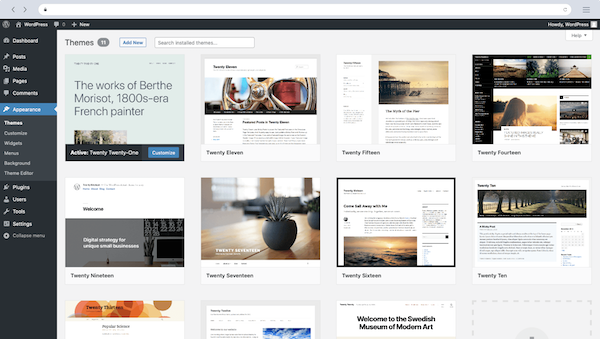Read this guide before you decide which website builder is best for you and your business.
“I know WordPress is the most popular, should I use WordPress, too?”
I get this question all the time. Let’s not waste time and jump right in!
Reasons to choose WordPress:
- You already have a WordPress website and feel comfortable making minor edits or creating blog posts on your own.
- You want your website to do a lot of things.
- You need to integrate with a lot of 3rd party services.
- You are aware and don’t mind that you will need to maintain or hire someone to maintain your WordPress site from time to time (e.g. to update PHP version, theme, plugins for performance and security).
NOTE: Theme and plugin updates are generally straightforward and easy, but sometimes if you let too much time pass or your hosting company doesn’t update your PHP version, you may need a professional’s help to get you back on track.
Don’t love your current design? Is your website slow? Is it missing features you want? It’s not WordPress’s fault. You might need a new theme or hire a designer to make it look, feel, and function the way you want it to, or a developer to clean up your backend processes to improve performance.
If switching themes, remember Google rewards fast, so choose a lightweight theme. Here are the best fast and free WP themes.
WordPress is great for the DIYer who doesn’t mind getting their hands a little dirty.
Reasons to choose Squarespace:
I consider myself a WordPress designer and developer, but I have been impressed with Squarespace and have recommended it to a couple clients recently.
In terms of functionality, learning curve, and ease of use, it falls between WordPress and Wix. Apparently, it’s good enough for Amanda Gorman and Pixar!
- The idea of an all-in-one package (no separate hosting account and bill) is super appealing. One and done. Squarespace can even handle your domain name registration and renewals and Google Workspace setup and renewals.
- You want something that is fairly easy to update.
- You don’t want to be bothered with updating plugins, themes, or figuring out which plugin is best for optimizing images, or worry “Is my website secure?”
- You don’t need your website to do a lot of fancy things. You have a contact form, email signup form, and blog and don’t need much else.
Choose your Squarespace version wisely. Squarespace offers versions 7.0 and 7.1 and each version has its own set of templates. You cannot switch between them. Here’s the skinny:
- Version 7.0 offers template families and each family possesses different features. Brine has the most features and is my personal pick! (Paige Brunton and Big Cat Creative agree!)
- All 7.1 templates have the same features. They are identical under-the-hood, simply styled differently and designed to showcase or demonstrate the various features available on all 7.1 templates.
Version 7.1 has one major downside. The list of features is stripped down, more basic, and lacks some of the features people love about version 7.0, e.g. parallax scroll and greater options to customize fonts.
Be sure to know the differences between Squarespace 7.0 and 7.1 before you make a decision.
Squarespace might be the Goldilocks of website builders for many small business owners or solopreneurs: “Just right.”
Reasons to choose Wix:
Wix gets a bad rap. People don’t take Wix seriously because it’s so easy use. Basically, it’s a click and drag web builder.
In the past, it may have lacked a lot of features and apps and there were concerns about SEO, but Wix has addressed all of those things. Wix now offers a decent App Market (free ones here) to add an Instagram feed, e-commerce, online chat, online booking, etc. and my client who uses Wix is killing it with her SEO. Consistently top 3 for her primary keyword. More on Wix SEO here.
- Wix is intuitive and easy to update because everything is select (e.g. text box, button, image, gallery), update, click, and drag. It’s as easy as creating a Google Slides or PowerPoint Slide doc.
- Like Squarespace, Wix takes care of hosting, SSL certificates, and updates, so no under-the-hood maintenance is needed. Wix can even handle your domain name registration and renewals.
- There are infinite ways to customize the mobile view. You can make it look exactly how you want. You don’t want that button in the header but in the footer instead? No problem, just click and drag it. You have an image that looks great on a desktop but takes up too much space in mobile view? Hide it. It’s that easy.
These Wix templates will help you get up and running quickly. Read my blog post on Wix templates.
Wix has a hidden dark side (ok, maybe that’s overdramatic!). A Wix site can get messy fast. Because you can customize just about every aspect of it, it is easy to end up with too many fonts on a page or non-standardized/ non-brand styling, and cleanup can take a while. If you’re a perfectionist, you might find yourself spending a lot of time tweaking, re-tweaking, moving things 3 pixels to the left, right, up, or down, or pulling out your hair trying to hunt for that rogue button or text that someone in your organization created without adhering to your brand standards or using presets (Wix does have them, but it’s easy to deviate from them!).
Creating a Wix site is easy. Making it perfect can take a lot of time.
No discernible differences between WordPress, Squarespace, and Wix when it comes to these features:
- All are mobile-responsive (though sometimes things get a little wonky with Wix, like move an image or text box out of bounds, but as with most things Wix, it’s easy to fix)
- SEO (Wix is a bit heavy and will get dinged on speed tests, but as far as being able to add meta tags, schema markup, and being understood by Google, all are fine; WordPress offers the most ways to optimize for speed and performance, but some tools are advanced and complicated; read about Squarespace SEO vs. WordPress SEO and Wix SEO vs. WordPress SEO)
- Image optimization (automatic with Wix, requires manual intervention with WP)
Cost comparison: WordPress vs. Squarespace vs. Wix
- Includes review of GoDaddy and Bluehost hosting plans only.
- Free SSL certificate included with all options.
- I highly recommend adding domain privacy/ protection. This may mean upgrading your plan.
- GoDaddy’s pricing has come down and is now more transparent, but I still prefer Bluehost (affiliate link).
Final thoughts
The short answer to “What is the best website builder?” is, it depends. As you can see, there isn’t a huge difference in cost between WordPress, Squarespace, and Wix. The right choice is the one that checks your own boxes. Ask yourself the following before you weigh your options:
What do I need my website to do now—and later? Take inventory of all the features and processes you need and want. If you need a member portal, are planning to create an online course, or you need your website to trigger an automation or communicate with your CRM, be sure to include all of these things in your list. Know that WordPress can basically handle just about anything. If you are considering Squarespace or Wix and you aren’t sure if they can handle your unique needs, you will likely find the answer through an online search. (If your vision includes a lot of bells and whistles, you will probably end up leaning towards WordPress.)
How much time and energy do I want to spend on learning tech and keeping my website updated? Be honest. In my experience, only a small number of clients actually hate tech or get stressed out by it. More often, my clients are fairly savvy, but don’t have the time and would prefer to focus their energies on growing their business and tasks that make them money.
I hope this guide helps to demystify three of the most popular website builders on the market. Feel free to reach out if you have any questions. On a slightly different note, an interesting newcomer or player in this space is Tonic. I’m super intrigued and plan to keep my eye on them! They have a fun quiz you can take to determine your Brand Cocktail. If you have any experience with Tonic websites, tell me what you think!
xo, Caroline

Founder of Spotlight Local SEO. I love websites, and I am passionate about helping local businesses grow and get found on Google. I have helped Austin companies create sleek, functional, mobile-friendly websites and achieve SEO success in competitive verticals like healthcare, B2B, insurance, retail, and more.